Customizing Settings in Revit
Last updated July 5, 2022
By Emma Howland
- File>Options>File Locations
- Make sure the New Project Template is the only one in the project templates display
- Open Places…
- Add ISA Family library to the Library Paths and delete everything else except for the imperial library
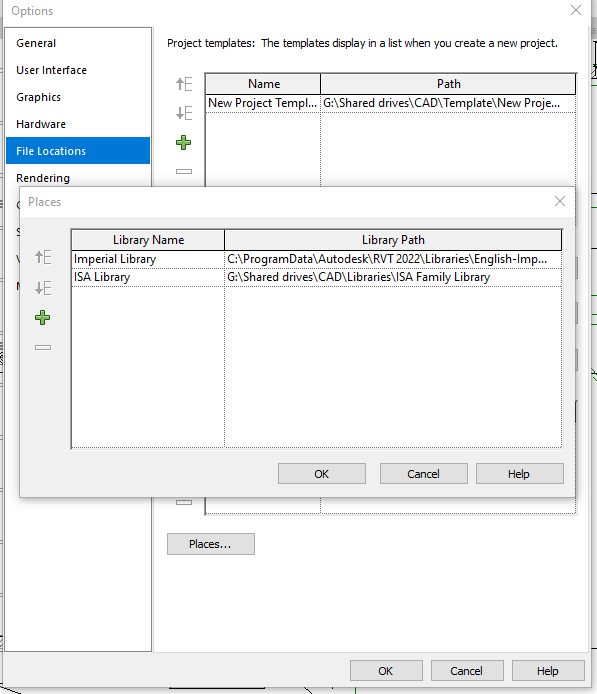
- File>Open>Family
- now that the window is open, you can move and delete the folders in the side bar however you’d like- Make sure you open a family to save the changes
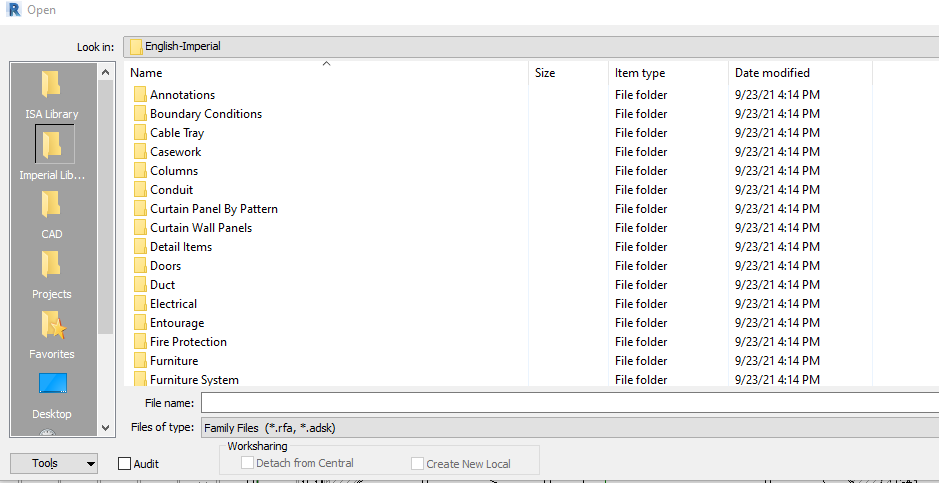
Recent Posts
Categories
- Accessibility (2)
- Annotation Templates (1)
- Building Code (6)
- Calculation Templates (2)
- Civil Engineering (3)
- Derivations (8)
- Drafting Standards (18)
- Energy Code (1)
- Geotechnical Engineering (2)
- IT & Software Setup (5)
- Land Use Code (1)
- Product Knowledge (9)
- Production Tutorial (7)
- Research Notes (9)
- Research Tips (1)
- Revit Families (2)
- Revit Tips (5)
- Standard Operating Procedures (6)
- Stormwater (4)
- Structural Calculators (4)
- Structural Engineering (30)
- Structural General (11)
- Uncategorized (29)